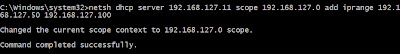1) First we will have to run below command on windows 2008 server core to add the DHCP server role.
3) Then use below command to start the DHCP service
4) If the DHCP server is in Active Directory domain environment (i.e. Member of a domain) then we must have to authorize the DHCP server to work properly.
To authorize the server in domain , use below command..
5) Now to add scope to the DHCP Server use below command
(C:\windows\system32>netsh dhcp server 192.168.127.11 add scope 192.168.127.0 255.255.255.0 scope1)
In the above command 192.168.127.11 = the IP of DHCP server
192.168.127.0 255.255.255.0 = subnet & subnet mask of scope which we have to add
Scope1 = name of the scope to be added
6) Then we will need to set the IP range for the added scope, for this use below command..
(C:\windows\system32>netsh dhcp server 192.168.127.11 scope 192.168.127.0 add iprange 192.168.127.50 192.168.127.100)
Using above command we have added IP range (192.168.127.50 - 192.168.127.100) to the scope (192.168.127.0) in the DHCP server (192.168.127.11)
7) If we want to add exclusion range to DHCP range then we have to use below command
(C:\windows\system32>netsh dhcp server 192.168.127.11 scope 192.168.127.0 add excluderange 192.168.127.56 192.168.127.60)
Using above command we have added exclusion IP range (192.168.127.56 - 192.168.127.60) to the scope (192.168.127.0) in the DHCP server (192.168.127.11)
8) To set Default Gateway (Option 003) use below command..
(C:\windows\system32>netsh dhcp server 192.168.127.11 scope 192.168.127.0 set optionvalue 003 IPADDRESS 192.168.127.1)
Using above command we have set Default Gateway address as 192.168.127.1 for the scope 192.168.127.0
9) To set DNS server (Option 006) use below command..
(C:\windows\system32>netsh dhcp server 192.168.127.11 scope 192.168.127.0 set optionvalue 006 IPADDRESS 192.168.127.10)
Using above command we have set primary DNS address as 192.168.127.10 for the scope 192.168.127.0
10) Then finally we will have to activate this scope, for this , use below command
(C:\windows\system32>netsh dhcp server 192.168.127.11 scope 192.168.127.0 set state 1)
Now your DHCP server should be running & working fine!
I hope this will help you to setup DHCP server on windows 2008 server core with ease.